Maximizing Your Global Reach: How to Set Up and Use Craft CMS for Multilingual Websites
See why Craft CMS is the go-to platform for multilingual websites.

Your Content Can Be Global
Craft CMS is quickly becoming one of the most popular platforms for building multilingual websites. This powerful content management system offers a range of features and tools that make it easy to manage and translate content, as well as providing SEO-friendly and responsive website design. With Craft CMS, you can easily create and manage multiple languages for your website, ensuring that your global audience can access and engage with your content in their preferred language. Whether you're looking to expand your business to new markets or simply want to make your website more accessible, Craft CMS is the perfect choice for building a professional and reliable multilingual website.
Why Chose Craft CMS for a Multilingual Site?
Before we get into the how, let's discuss the why. Listed below are some of the many reasons why Craft CMS is a great option for building multilingual websites, providing powerful features and flexibility to create a high-performance, visually appealing, and SEO-friendly multilingual website.
- Built-in localization support: Craft CMS has built-in localization support, making it easy to create and manage multiple languages for your website without needing to install additional plugins or add-ons.
- Easy translation management: Craft CMS allows you to easily translate content and manage translations through the control panel, streamlining the localization process.
- SEO-friendly: With Craft CMS, it's easy to create multilingual websites that are optimized for search engines, ensuring that your global audience can find your content.
- Flexible language management: With Craft CMS, you can create different language versions of your site and easily switch between them, enabling you to easily and flexibly manage multiple languages
- Custom fields and site structure : Craft allows to translate every piece of information including custom fields and pages so that it gives you a lot of flexibility and options in handling multilingual information.
- Responsive and visually appealing design: Craft's template engine, Twig, gives you a lot of control over the design of your website, and makes it easy to create responsive, visually appealing websites that work well across all devices.
- Developer-friendly: Craft is built for developers and its architecture is quite flexible which makes it easy to customize and build complex multilingual websites
Setting up Multi-language is easy
To set up a multilingual website in Craft CMS, the first step is to enable multilingual support in the control panel. Go to the "Settings" area of the control panel, create a new site, and select the "Languages" option. In the Languages settings, select which language you'd like to set up a locale for. This will enable the system to support multiple languages on your website.
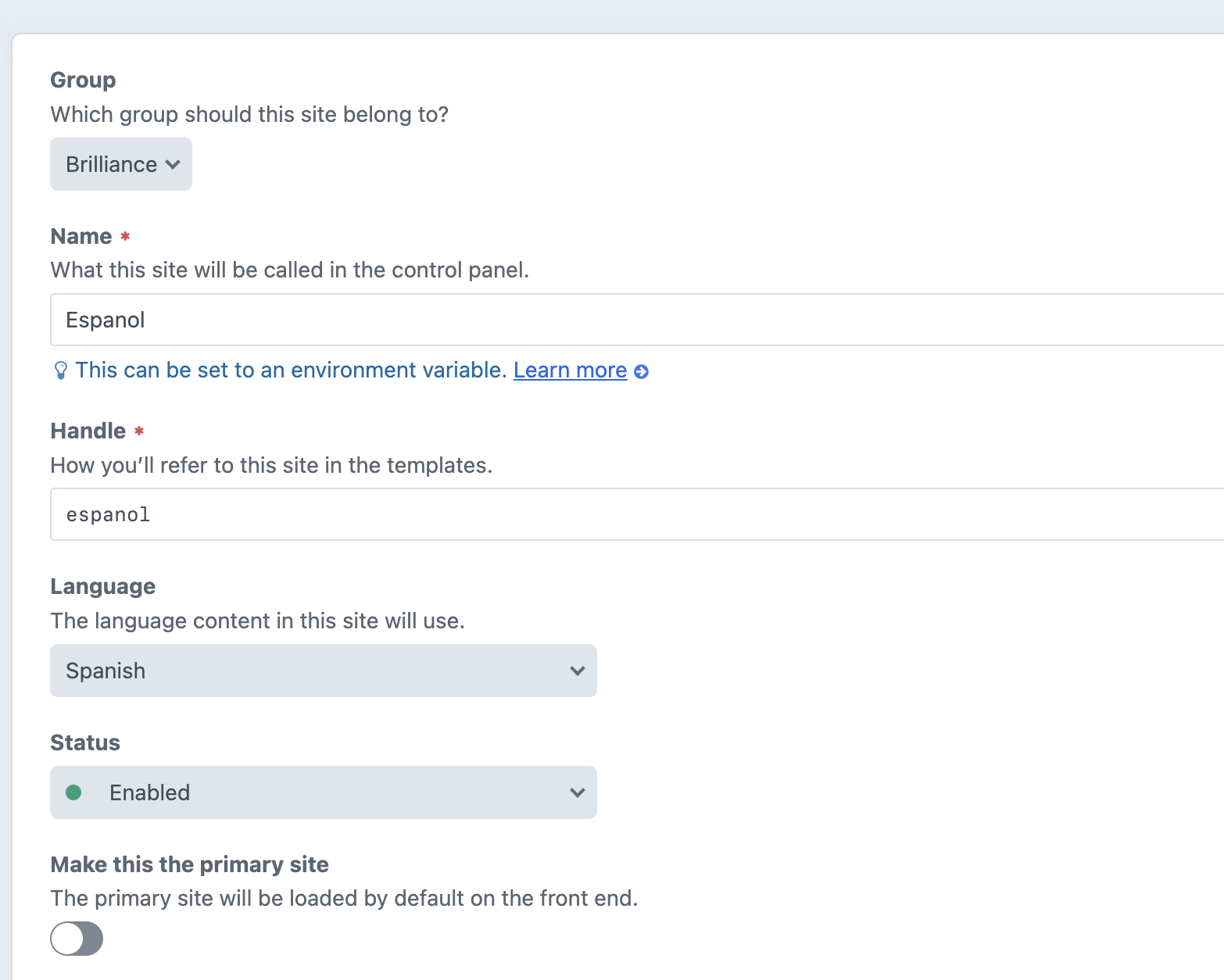
Now that we have our new site enabled, we'll need to enable it on a per entry basis in each section. This is an extremely flexible approach that Craft CMS takes with multi-language configuration. Firstly, it allows for granular control over which parts of the website are translated and which are not, making it easy to prioritize which content is most important to translate. Secondly, it enables the use of different languages for different sections of the website, allowing for targeted language support based on the audience or content type. Finally, it also allows for easy switching between languages for both site visitors and content editors. This flexibility helps with better and easy management of multiple languages on the website.
To enable your new locale on an entry section, visit the section settings by navigating from "Settings" in the admin bar to the "Sections" panel. Select which section you'd like to enable multi-language for. You should see the option for your new site in the "Site Settings" area. Enable this site and select the templates you'd like to use. Below is a screenshot you can use as a guide.
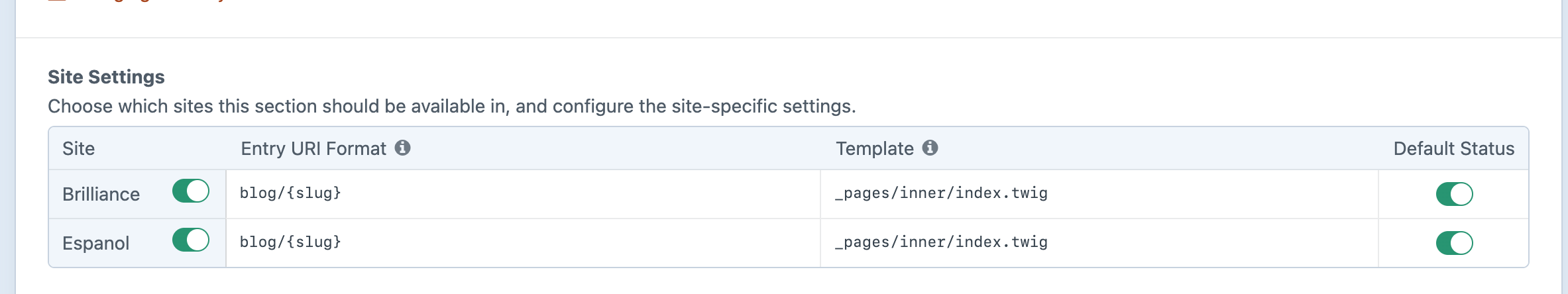
Great, now we can begin translating content! You can begin by either creating a new entry in the section you've enabled multi-language for, or you can edit an existing entry. You'll notice some new options on your entry creation/edit screen now.
You now have the ability to set a status per locale, as well as a dropdown to next to the entry's title which you can use to select your new locale and enter in content for each language specifically.
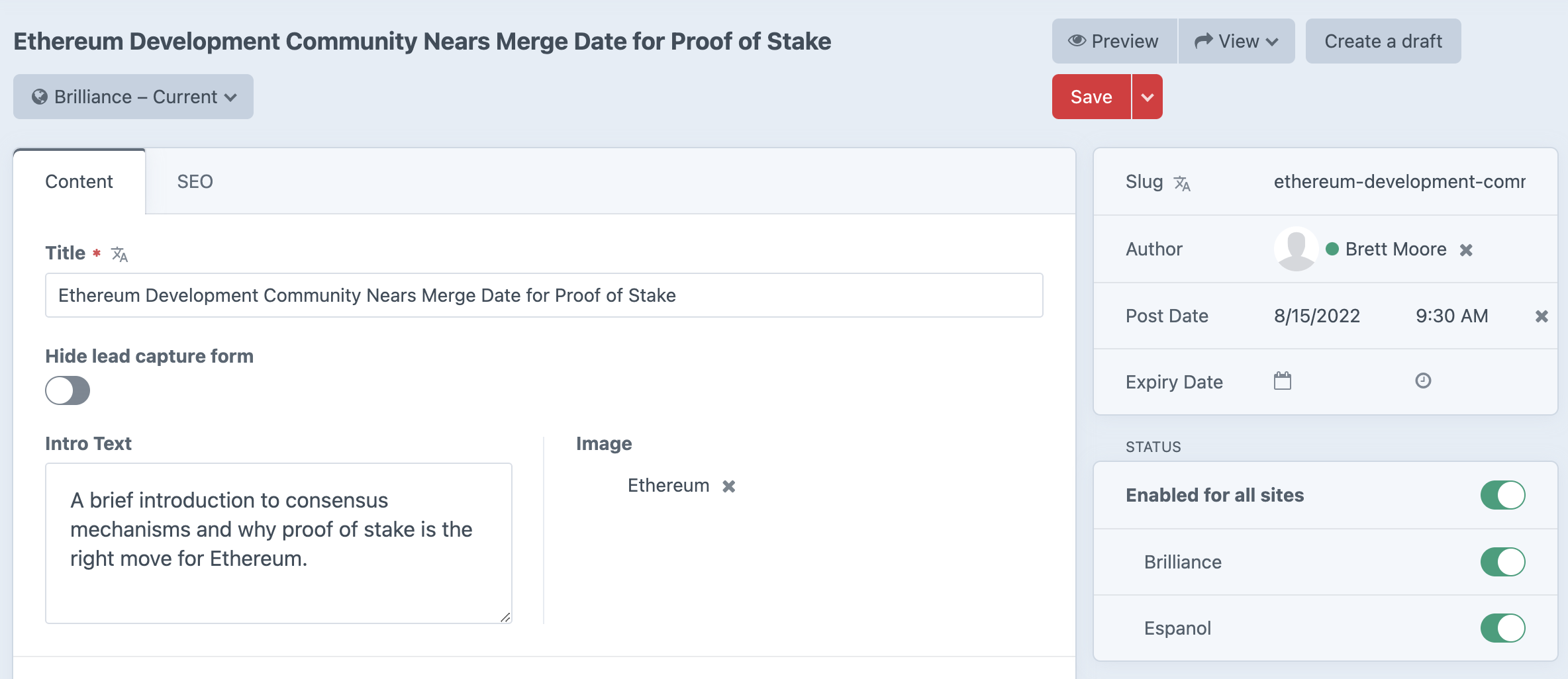
Other Items to Implement
Now that we have all of our fancy items configured on the backend, and a few entries translated. We can get our front end to display the content.
For routing, it is important to set the URLs to include the locale. This can be done by adding the "locale" variable to the URL pattern for the sections or entries. This will help users and search engines understand which language version of the site they are looking at.
In addition, you can use Craft's Element API to handle the multilingual content. This allows you to serve the data in multiple languages via API endpoints. This will allow you to manage the multilingual content easily and effectively.
To switch between languages, you can use the language switcher in the Control Panel, and on the frontend, use the browser's language setting to determine which language version of the site to show. Alternatively, you can add a language switcher to your site's template to allow visitors to switch between languages easily.
One other important step is to handle the redirects correctly when switching languages. Search engines and users must understand that the pages are translations of each other, so you have to handle the redirects accordingly. This will help users and search engines understand that the pages are translations of each other and will allow users to easily switch between languages.
Want More Information on Reaching a Global Audience?
In conclusion, setting up a multi-language site in Craft CMS can be a powerful tool for reaching a global audience. It allows for granular control over which parts of the website are translated, and allows for different languages to be used for different sections of the website. The flexibility and ease of use of the platform makes it a popular choice for those looking to expand their reach and better serve their international audience. If you are looking for a top-of-the-line multi-language experience for your website, the experts at BrillianceNW are here to help. We have the skills and experience necessary to provide you with a high-quality, fully-featured Craft CMS website that will meet all of your needs. Reach out to us today to learn more about how we can help you achieve your goals.
Continue reading.
The Element API plugin is a very powerful tool that you can use for quickly exposing your data structures to an external source.
Read moreA brief introduction to consensus mechanisms and why proof of stake is the right move for Ethereum.
Read moreLet's chat about your project
Portland, OR 97215



